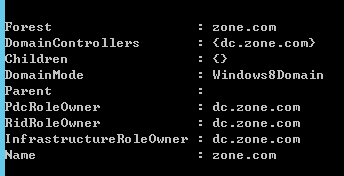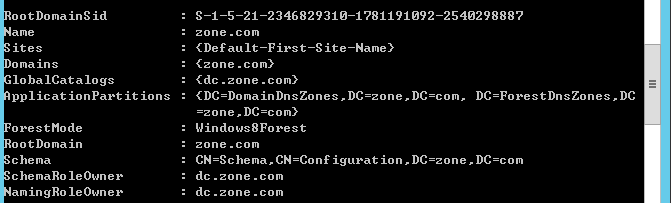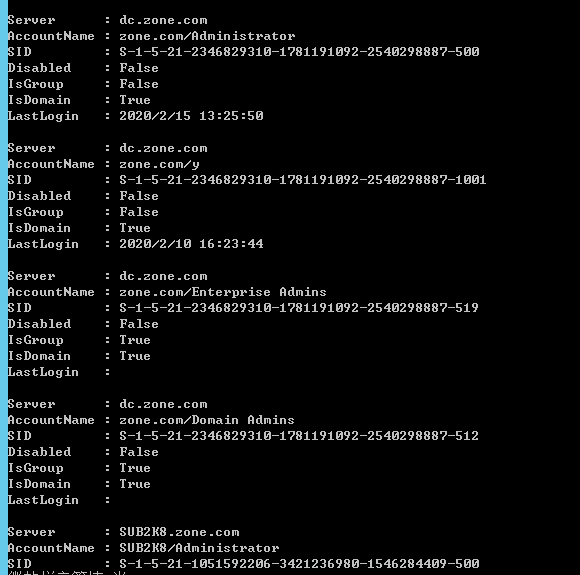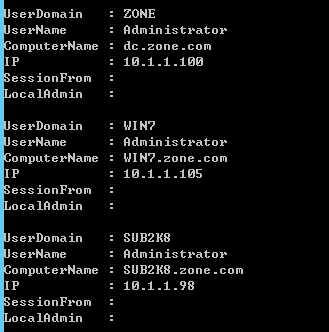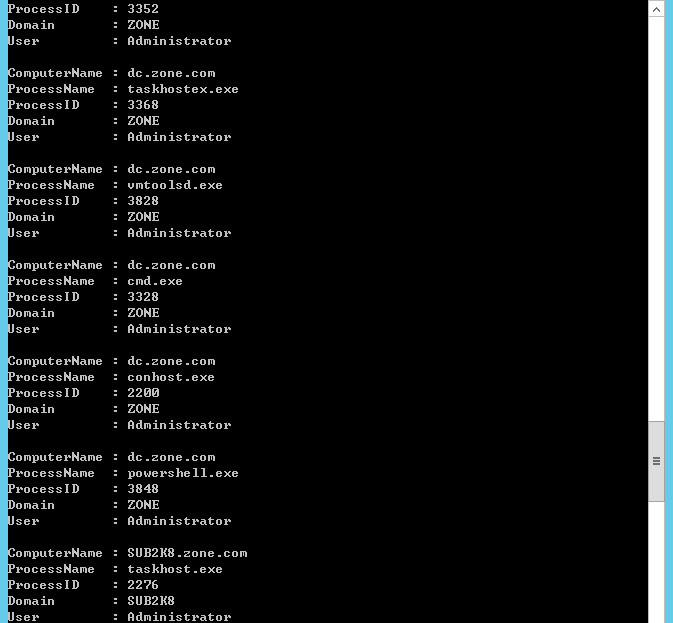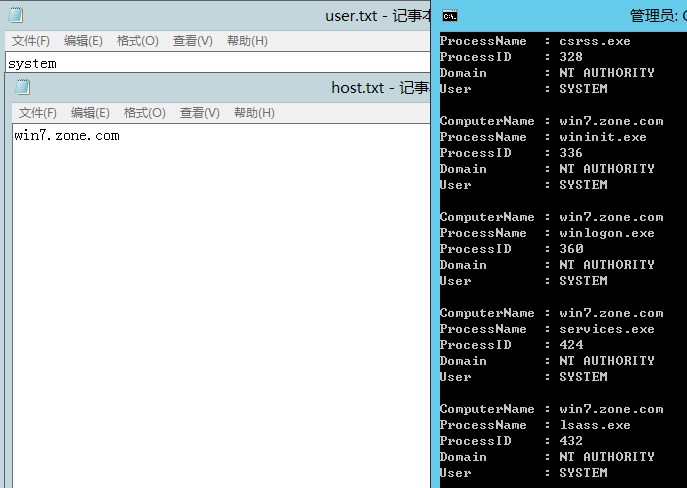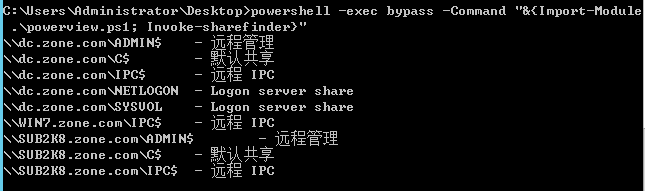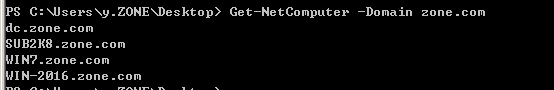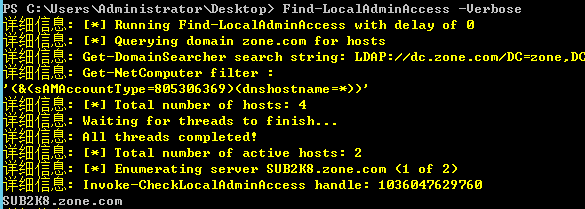Powerview
获取当前域信息
>powershell -exec bypass -Command "&{Import-Module .\powerview.ps1; Get-NetDomain}"
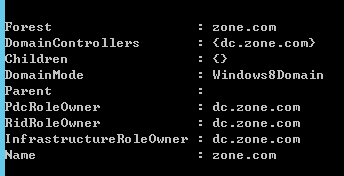
>powershell -exec bypass -Command "&{Import-Module .\powerview.ps1; get-netforest}"
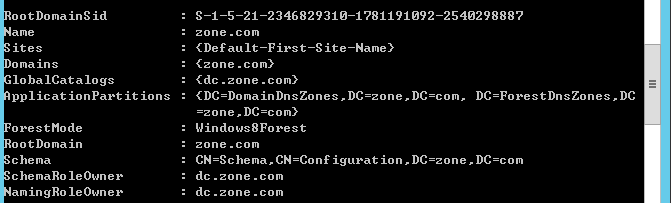
枚举管理员
>powershell -exec bypass -Command "&{Import-Module .\powerview.ps1; Invoke-EnumerateLocalAdmin}"
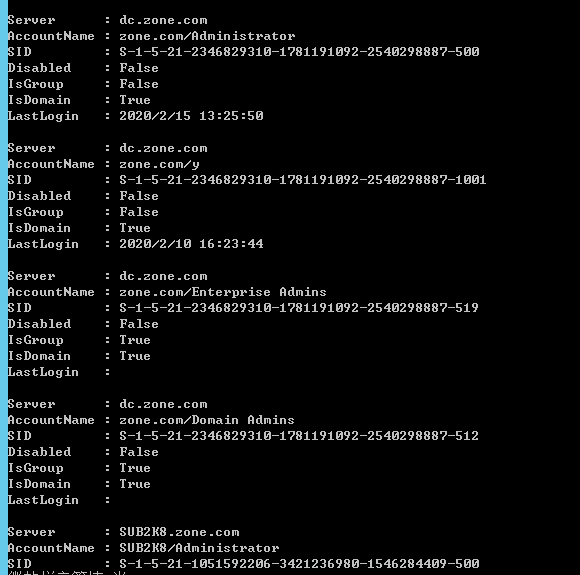
查询管理在线的机器
>powershell -exec bypass -Command "&{Import-Module .\powerview.ps1; invoke-userhunter}"
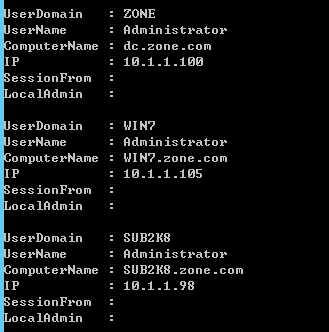
查看域内机器以administrator权限运行的进程
>powershell -exec bypass -Command "&{Import-Module .\powerview.ps1; invoke-processhunter }"
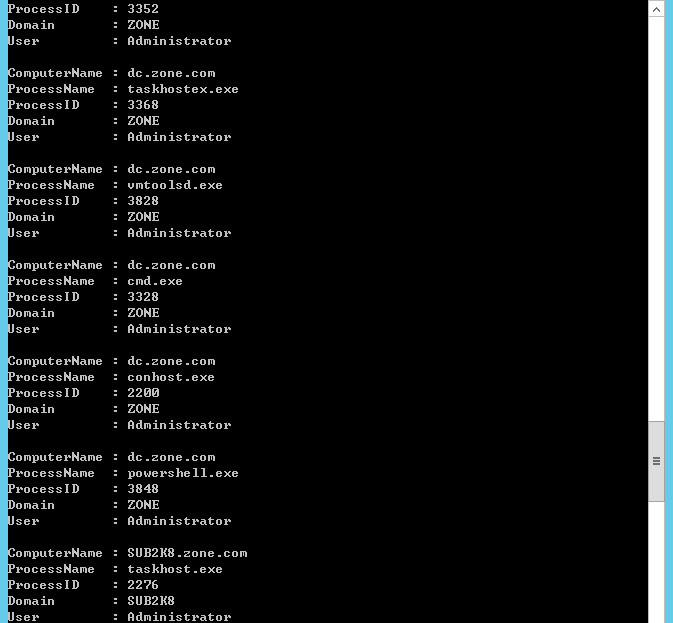
或指定参数userfile和computerfile查询某台机器某个用户的进程
>powershell -exec bypass -Command "&{Import-Module .\powerview.ps1; invoke-processhunter -Userfile .\user.txt -computerfile .\host.txt}"
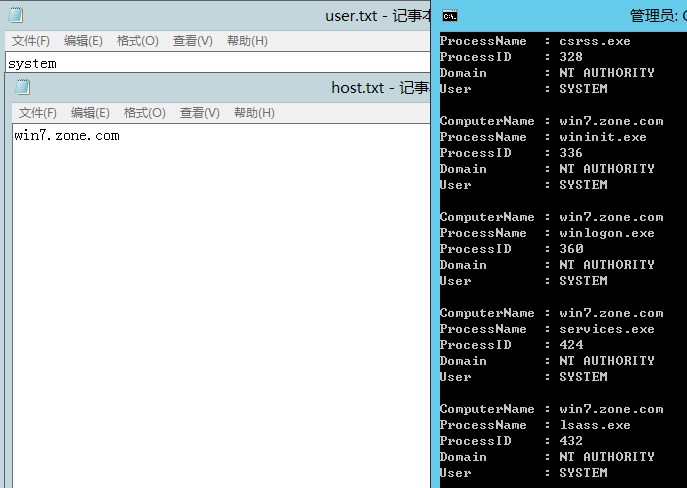
查询域内机器共享
>powershell -exec bypass -Command "&{Import-Module .\powerview.ps1; Invoke-sharefinder}"
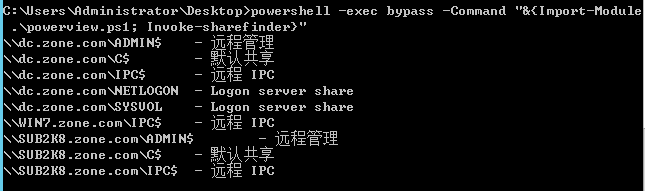
查询域内机器
>Get-NetComputer -Domain zone.com
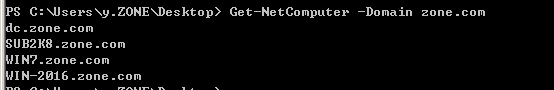
>Find-LocalAdminAccess -verbose 查询域内本地用户能登录的机器
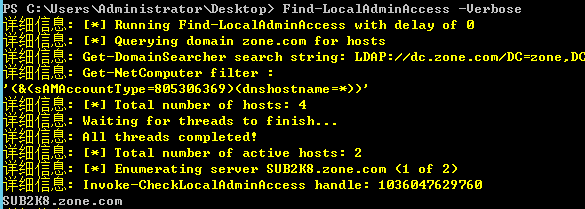
Dev-powerview
获取域控机器和win版本
>Get-DomainController |select name,osversion|fl
枚举其他域: Get-NetDomain -Domain <DomainName>
获取域 SID: Get-DomainSID
获取域策略:Get-DomainPolicy
获取域控制器:
>Get-NetDomainController
>Get-NetDomainController -Domain <DomainName>
枚举域用户:
>Get-NetUser
>Get-NetUser -SamAccountName <user>
>Get-NetUser | select cn
检查上次修改密码
>Get-UserProperty -Properties pwdlastset
枚举域计算机
>Get-NetComputer -FullData
>Get-DomainGroup
枚举存活主机
>Get-NetComputer -Ping
枚举组策略:Get-NetGPO
显示某台机器的活动策略
>Get-NetGPO -ComputerName <Name of the PC>
枚举 OU:
>Get-NetOU -FullData
>Get-NetGPO -GPOname <The GUID of the GPO>
枚举域信任:
>Get-NetDomainTrust
>Get-NetDomainTrust -Domain <DomainName>
查找当前域中当前用户具有本地管理员访问权限的所有计算机
>Find-LocalAdminAccess -Verbose
在域的所有机器上查找本地管理员
>Invoke-EnumerateLocalAdmin -Verbose
全部使用技巧
https://gist.github.com/HarmJ0y/184f9822b195c52dd50c379ed3117993