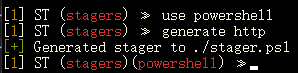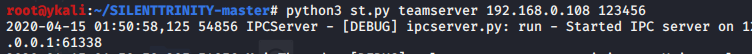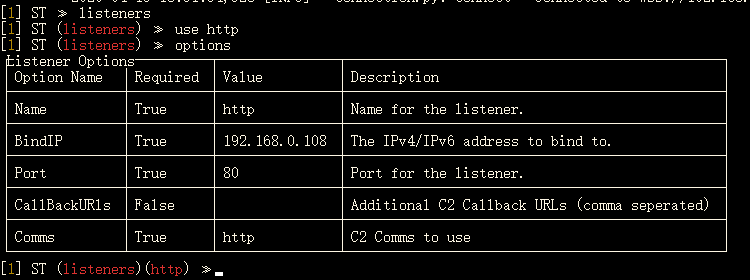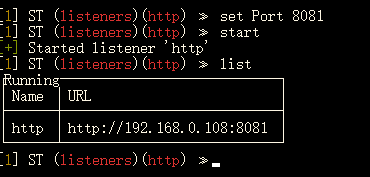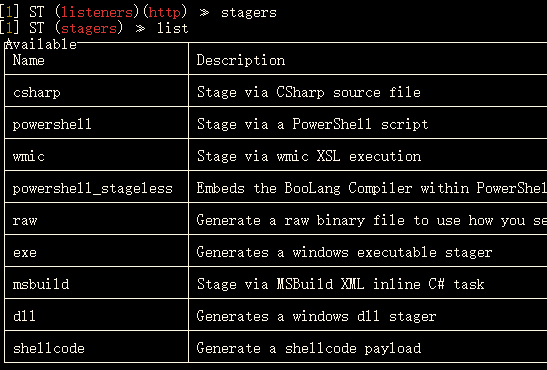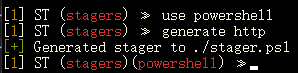SILENTTRINITY
https://github.com/byt3bl33d3r/SILENTTRINITY
类似cobalt strike+empire的结合
>git clone https://github.com/byt3bl33d3r/SILENTTRINITY
>pip3 install --user pipenv && pipenv install && pipenv shell
>python st.py
服务端执行
>python3 st.py teamserver <teamserver_ip> <teamserver_password>
>python3 st.py teamserver 192.168.0.108 123456
也可加参数--port指定端口
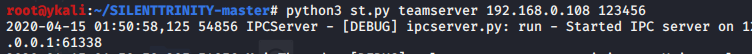
客户端执行
>python3 st.py client wss://<username>:<teamserver_password>@<teamserver_ip>:5000
>python3 st.py client wss://y:123456@192.168.0.108:5000

>listeners命令进入监听器目录
>use http选择监听器
>options命令查看需要配置的参数
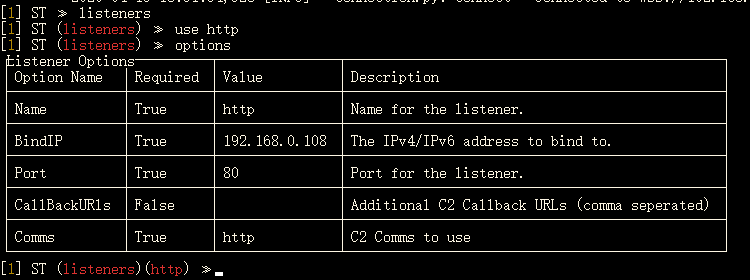
>set Port 8081 使用set命令配置参数
>start 启动监听器
>list查看运行中的监听器
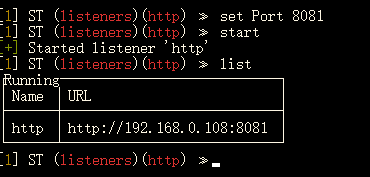
>stop http使用stop+监听器名字停止监听器
>stagers进入payload目录
>list列出可用payload
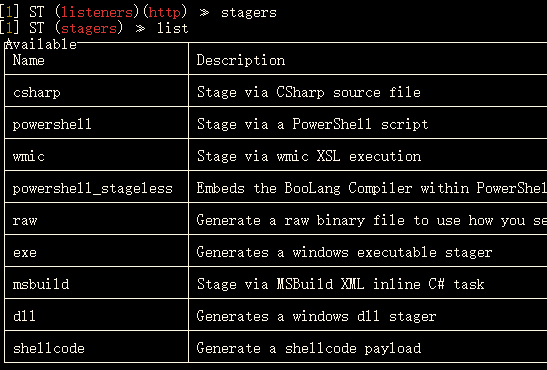
>use payloadname 命令use+payload名字
>generate http generate+监听器名字生成payload